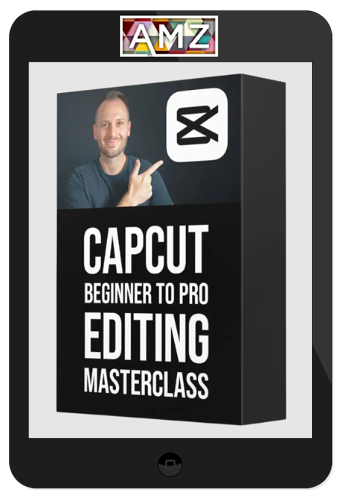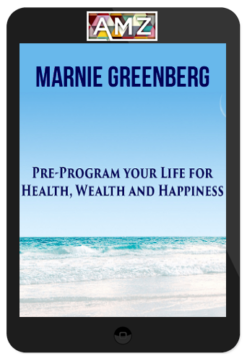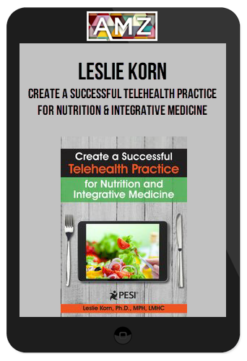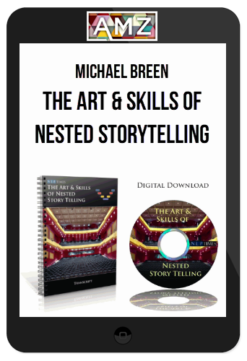Buy With Coupon: AMZ25 (-25%)
Ben Claremont – CapCut Beginner To Pro Editing Masterclass
$97.00 $39.00
»Instant Delivery
SKU: M3TO0PJ2
Categories: Music – Photo – Video, »Instant Delivery
Tags: Ben Claremont, CapCut Beginner To Pro Editing Masterclass
Ben Claremont – CapCut Beginner To Pro Editing Masterclass
Learn How To Edit Like A Pro Inside CapCut
Unlock your video editing potential with my step-by-step CapCut masterclass—No previous experience required!
What You’ll Learn In CapCut Beginner To Pro Editing Masterclass?
The CapCut Beginner To Pro Editing Masterclass is made up of easy-to-follow 10-minute lessons, to cover every stage of your editing journey!
Beginner – Master The Basics Quickly
Lessons include:
- Essential CapCut Settings & Starting Your First Project
- How The CapCut Interface Works
- How To Use The Template Library
- Timeline Navigation & Basic Editing Techniques
Intermediate – Learn To Edit Like A Pro
Lessons include:
- Keyboard Shortcuts For 10X Faster Editing
- How To Resize Clips & Keyframe Camera Movement
- How To Edit Clips Perfectly To Music
- How To Record, Edit & Balance Dialogue
- How To Add Stylish Transitions
- How To Add Animated Text
Advanced – Produce Cinematic Content
Lessons include:
- Advanced Text: Motion Tracking, Templates & AI Features
- Effects 101: Background Replacement, Masking, Speed Ramping & More
- Advanced Effects: Image, Sticker & VFX Overlays
- CapCut Pro Effects & Features
- How To Colour Grade Like A Pro
- How To Add Stylish Captions
- Final Edits & Export Settings
More courses from the same author: Ben Claremont
Related products
-84%
-75%
-94%